I’d upgraded to a 4K 240 Hz OLED in December. Not for gaming, but because I wanted a hybrid Mac/PC monitor that would let me experience a less blurry macOS while also offering an excellent, high refresh rate gaming experience.
I was under no illusions that there was a GPU out there that could drive 4K 240 Hz natively. Nvidia’s 4080 and 4090 were strong contenders, but they could only come close with frame-generation, which I wasn’t a big fan of thanks to severe latency penalties.
Until recently, I was happy with my aging 3080. It ran everything I needed it to run (at 2K), and sure, 10GB VRAM was a problem, but not for the games I was playing. Not being able to play Cyberpunk 2077 and Indiana Jones and the Great Circle with Full RT because of the VRAM limit was galling, but I didn’t want to empty my bank account for GPUs that wouldn’t deliver a true 4K240 experience.
The 5080 and 5090 — thanks to Reflex 2, DLSS 4, and multi-frame gen (MFG) — changed all that. Both cards are, so far, the only two GPUs I’ve ever tested that can offer a true 4K240 experience, but only if you’re willing to shell out a significant premium for them.
Since I’ve already reviewed the RTX 5080, today I’ll be taking a closer look at the RTX 5090 instead.
Specifications and test rig
The 5090 is essentially twice the 5080, offering twice the AI and RT performance at significantly higher power draw. It’s also twice the price (Rs 3,00,000+ vs Rs 1,50,000+ in today’s market).
| Model | RTX 5090 | RTX 5080 |
|---|---|---|
| CUDA Cores | 21760 | 10752 |
| Tensor Cores | 3352 AI TOPS | 1801 AI TOPS |
| RT Cores | 318 TFLOPS | 171 TFLOPS |
| Boost Clock | 2.41 GHz | 2.62 GHz |
| Base Clock | 2.01 GHz | 2.3 GHz |
| Memory | 32 GB GDDR7 | 16 GB GDDR7 |
| Memory interface | 512-bit | 256-bit |
| Max Temp | 90°C | 88°C |
| TGP | 575 W | 360 W |
| PSU | 1,000 W | 850 W |
For the test rig, I used an AMD Ryzen 7 9800X3D-based system (the fastest gaming CPU on the planet), and borrowed an ROG Thor 1000P2 power supply from ASUS. The 5090 alone draws nearly 600W of power, most of which is delivered via 4x PCIe 8-pin power connectors into a single 12VHPWR. If you have a powerful CPU, you’ll need a powerful, ATX3 and 1000W Platinum-rated PSU like the ROG Thor to safely power your system.
| CPU | AMD Ryzen 7 9800X3D |
|---|---|
| GPU | Nvidia GeForce RTX 5090 |
| RAM | G.Skill Trident Z (2x 16 GB @ 6000 MT/s) |
| Cooling | Corsair iCUE H150i RGB Elite |
| PSU | ASUS ROG Thor 1000 Platinum II |
| Storage | Samsung 990 Pro |
| Monitor | Gigabyte Aorus FO32U2P |
Note that the 5090 can run with only three connectors in use in a 450W mode on 850W PSUs, but I’m not sure whether that’s recommended or safe. You can also power the 5090 using an 850W PSU if it supports 4x 8-pin PCIe connectors. Given the steep power requirements of the 5090 and the potential for power spikes, I wouldn’t recommend it as a long-term solution.
Also, many of you might already be aware of the 12VHPWR issues plaguing the 4090 and 5090 — there have been multiple reports of melted cables and damaged GPUs. For now, Nvidia is investigating the issue and recommends that gamers use only the included Nvidia 12VHPWR adapter for powering the 5090.
AI performance
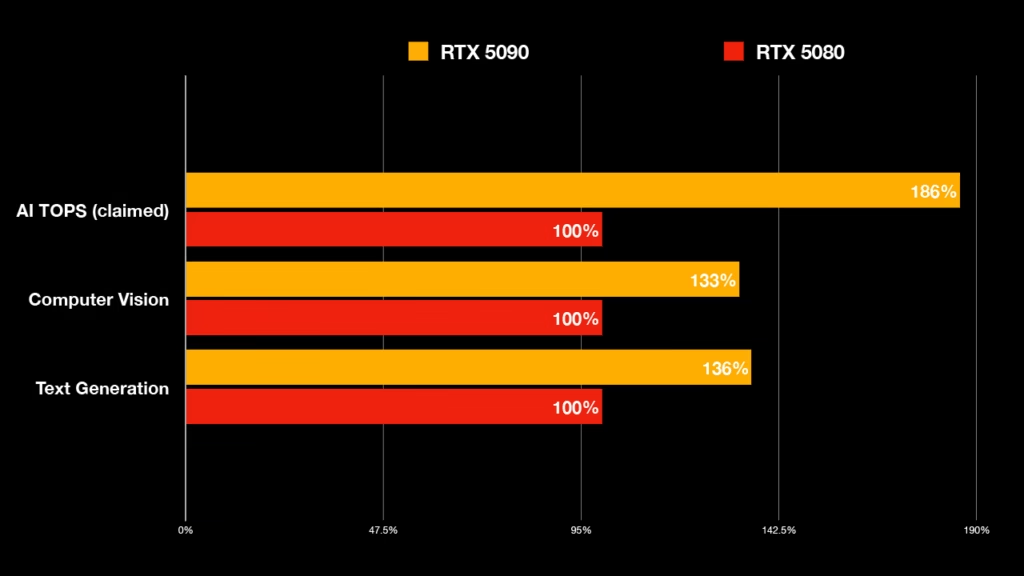
Nvidia’s spec sheet lists the 5090 at 3,352 AI TOPS vs the 5080’s 1,801 AI TOPS, or 86% more performance. Real-world performance puts the 5090’s lead closer to 33% on average for computer vision, and about 36% for text generation. This data was gathered via the ULBenchmark Procyon test suite and your mileage will vary depending on the AI model you’re running.
This lead isn’t great, especially when you’re spending 100% more for a 5090, but there are two things to bear in mind here. First, the 5090 has twice the memory, which means you can fit larger AI models in VRAM while the 5080 with 16GB VRAM is crippled in this regard. Second, Nvidia’s drivers still don’t fully support all AI models on RTX 50, but that, I expect, will change soon enough.
Gaming performance
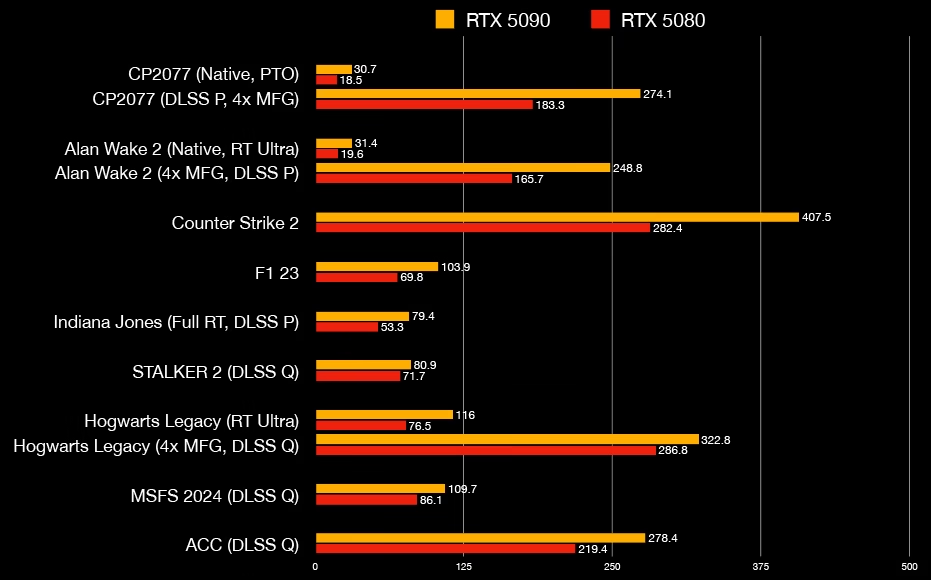
It’s a bit disheartening to see just how bad gaming performance is without AI-powered upscaling and frame-generation. That said, the AI features that debuted with RTX 50 are game-changing in the truest sense of the word. My only complaint today is that not enough games support these AI features (DLSS4, Reflex 2 with Frame Warp, and Multi-Frame Gen).
Without AI, the Nvidia GeForce RTX 5090 — a graphics card that you’ll be hard pressed to acquire for less than Rs 3,00,000+ in today’s market — gets you 30.7 FPS in Cyberpunk 2077 and 31.4 FPS in Alan Wake 2 at 4K with path tracing enabled. Things are much better in Hogwarts Legacy where the 5090 delivers 116 FPS, a 51% uplift over the 5080.
In Counter Strike 2, we see the 5090 crossing 400 FPS, which is great for esports players planning to switch to one of the upcoming 4K 480Hz displays. F1 23 runs at 100+ FPS, STALKER 2 at 67.8 FPS with 1% lows of 42 FPS (significantly more playable than the 33 FPS 1% lows you get with the 5080), Microsoft Flight Simulator 2024 at 90 FPS, and Assetto Corsa Competicizione at 220 FPS. That last is particularly nice if you use a VR headset.
Enabling DLSS Quality upscaling finally gets you 60 FPS in Cyberpunk 2077 (274 FPS with 4x MFG), 56 FPS in Alan Wake 2 (250 FPS with 4x MFG), 60 FPS in Indiana Jones and the Great Circle (with DLSS 3, at the time of testing), 81 FPS in STALKER 2 (again, with DLSS 3), 160 FPS in Hogwarts Legacy (322 FPS with 4x MFG), 110 FPS in MFS 2024 (DLSS 3), and 280 FPS in ACC (DLSS 3).
Indiana Jones and the Great Circle recently received a patch that added support for DLSS4 and MFG, but that patch came after I returned the 9800X3D to AMD. On my 9700X and using 4x MFG, the 5090 manages to run Indiana Jones at 200+ FPS. This number should be slightly higher with a 9800X3D.
As is evident from the data, the 5090 finally lets me take full advantage of a 240 Hz monitor at 4K. Gains over the 5080 are very impressive.
Visual quality with DLSS and 4x MFG
As mentioned in the RTX 5080 review, subjectively I find DLSS 4 Performance mode and 4x MFG to be virtually flawless for 4K gaming. There are no perceivable visual artifacts or latency issues when gaming. Theoretically, the 5090 should have even lower latency than the 5080 as the frame-rate and AI performance is higher, but I perceived no difference between the two cards. You can find minor artifacts if you really look for them, but in the course of regular gameplay, you’re unlikely to notice anything amiss.
While this holds true of Cyberpunk 2077, Alan Wake 2, and Hogwarts Legacy, I found that Indiana Jones and the Great Circle, post the DLSS 4 update, had prominent ghosting around objects that your character holds (candles, weapons, etc.).
5080 vs 5090: How much are you worth?
Unless you’re working with AI (or have no concept of money) I don’t think the 5090 is worth the asking price. It’s 50-60% faster than the 5080 on average, but at twice the price, you’re not getting twice the performance.
Another issue is that there’s rarely a perceivable advantage when going with the 5090 over the 5080. Perhaps it’s a case of the fox calling the grapes sour, but when you’re already getting 70 FPS, 80 isn’t significantly smoother. When the 5090 is capable of 280+ FPS with MFG, it doesn’t feel any smoother than 200+ FPS with a 5080, at least on a 240Hz display.
The competition, namely AMD, has nothing that can match 2022’s 4090, let alone the new 5090. AMD is also at least a couple of generations behind in upscaling, ray-tracing, and now frame-generation tech. The upcoming 9070XT could shake things up, but you’ll need to wait for the full review to find out (review coming soon).
There is no question that the RTX 5090 is the fastest gaming GPU on the planet — by a massive margin, at that — but it also costs as much as a good bike or a cheap car. Adding ongoing 12VHPWR cable issues, steep power and cooling requirements, the ridiculous markup in pricing, and non-existent stock to the tally, you’re left with a uniquely impressive product that’s also impossible to recommend (until prices drop to MSRP).


