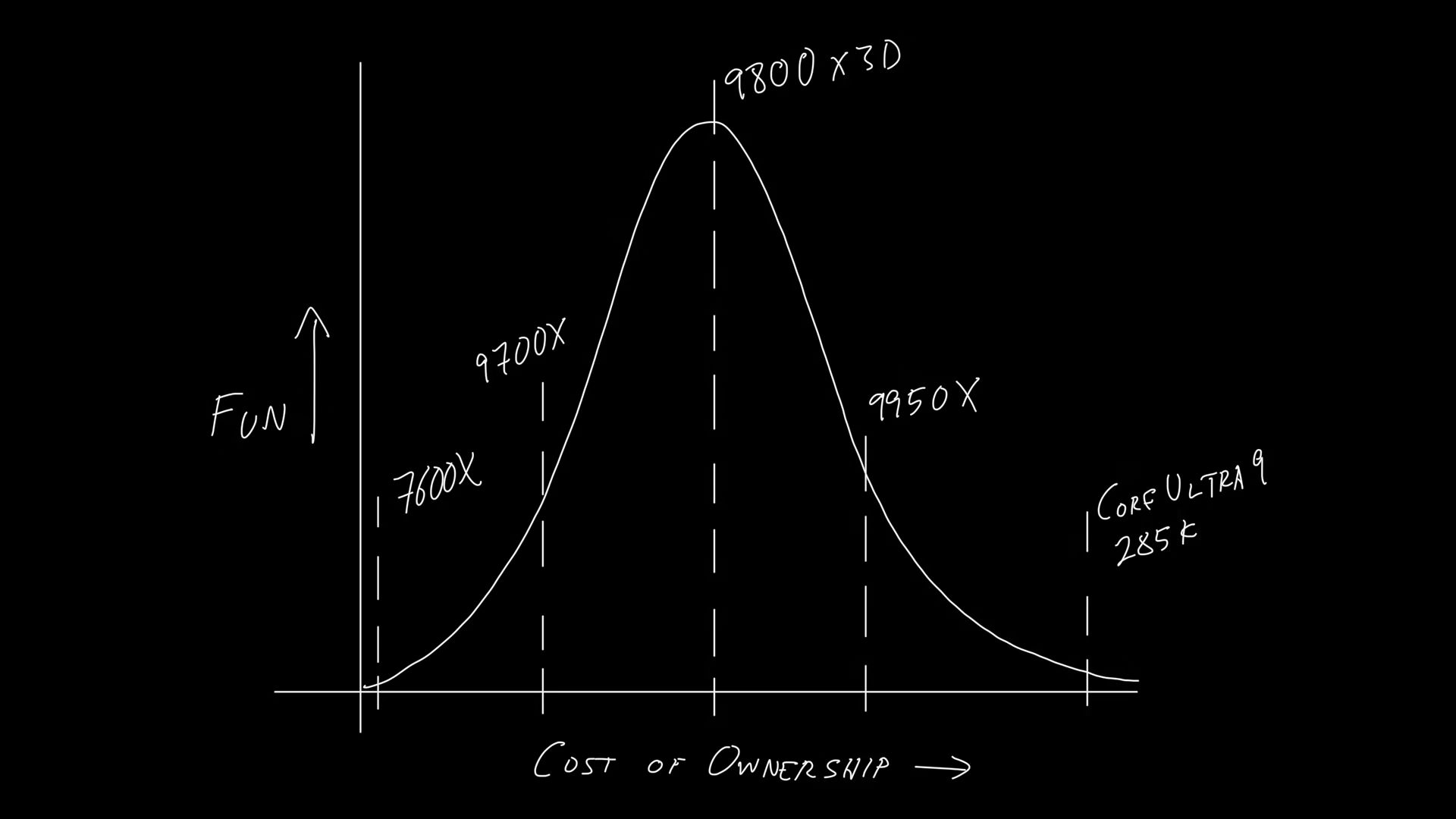If reviews are to be believed (this one included, as you’ll soon see), the 9800X3D is to gamers what cat’s pyjamas are to, well, gamers (and also the rest of humanity).
The CPU is easily 10-20% faster than the 9700X when gaming, and when it’s not faster it’s usually more efficient. Also, thanks to a major architectural overhaul, it’s just as fast as the 9700X when editing photos or videos, or just being productive in general.
There’s only one small niggle: The price. You see, the 9700X goes for around Rs 30,000, while the 9800X3D retails a whopping Rs 50,000. You’re paying a 70% premium for a 20% increase in performance in select games at certain resolutions. The math isn’t mathing. Or is it?
Gamer-mathing the 9800X3D
The way I look at it, the 9800X3D is a flagship CPU that will stay relevant for far longer than the 9700X thanks to AMD 3D V-Cache™ Technology. Sure, it’s around 70% more expensive than the 9700X, but I think it should also stay relevant for 70% longer (five years versus three years respectively).
Thus, I can look at the cost of ownership of either CPU as Rs 10,000 per year (50,000/5 versus 30,000/3), so I’m not actually spending more. Also, Rs 10,000 a year is less than Rs 30 per day, and I spend more than that on ramen. The 9800X3D is definitely more fun and more useful than ramen.
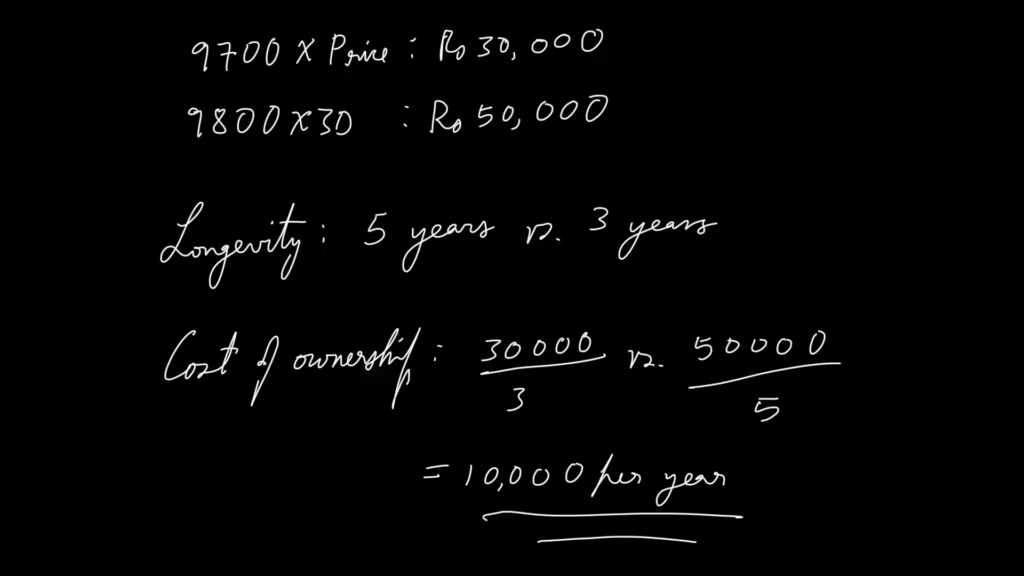
But wait! Upgrading from a 9700X after three years will probably require a platform upgrade (not to mention another CPU at at least 10,000 per year), adding another Rs 20,000 – Rs 30,000 to the total cost, thereby raising the cost of ownership of the 9700X + future platform over a five-year period from 10,000 per year to Rs 17,000 per year 😱 — making the X3D even better value.
Adding to this, the 9800X3D is around 20% faster than the 9700X (best case, but still…), which means I’m getting MORE frames for less money. And more frames = more fun, right?
Given that the CPU is also more efficient (data to follow), it consumes less electricity and I’m actually saving money in the long run (Shush! We’re only talking about the CPU here, not the 600W NVIDIA RTX 5090 we all hope to have in our rigs some day).
On top of that, there’s also peace of mind to consider. Since the 9800X3D is more thermally efficient, the fans on my cooler run slower and quieter, which makes for a more serene gaming environment (Again, shush! The banshee wail of the 5090’s fans and rage-quitting from Call of Duty: Black Ops 6 lobbies don’t count). Lower fan speeds mean that my fan bearings last longer, which results in less wear and tear on the cooler and thus less frequent replacements. The same goes for the PSU, which is under less load, and is thus also running more efficiently.
The 9800X3D isn’t expensive, it’s a bargain,… an investment in fact. Worse, you’re being financially (and environmentally) irresponsible by not getting one.
QED.
Now that you’ve talked yourself into a 9800X3D (or used the above arguments to somehow convince your better half that their accusations of irresponsible spending are unjustified), allow me to explain why the 9800X3D is so good.
3D V-Cache, and why it matters
Any program, whether a game or app, is essentially a package of data and instructions. Just as a cook follows a recipe and uses raw ingredients to prepare a meal, a CPU follows instructions and processes raw data to ‘run’ the game or app you double-clicked on.
Extending the analogy further, the ‘chef’ or CPU has, traditionally, a very small workspace (called the cache) and can only process a small amount of data and instructions at a time. Think of this workspace or cache as the countertop on which a chef is cutting vegetables, arranging tools for easier access, and preparing ingredients for the next step in the recipe. RAM can be thought of as the fridge from which you’re accessing the rest of the ingredients as and when they’re needed.
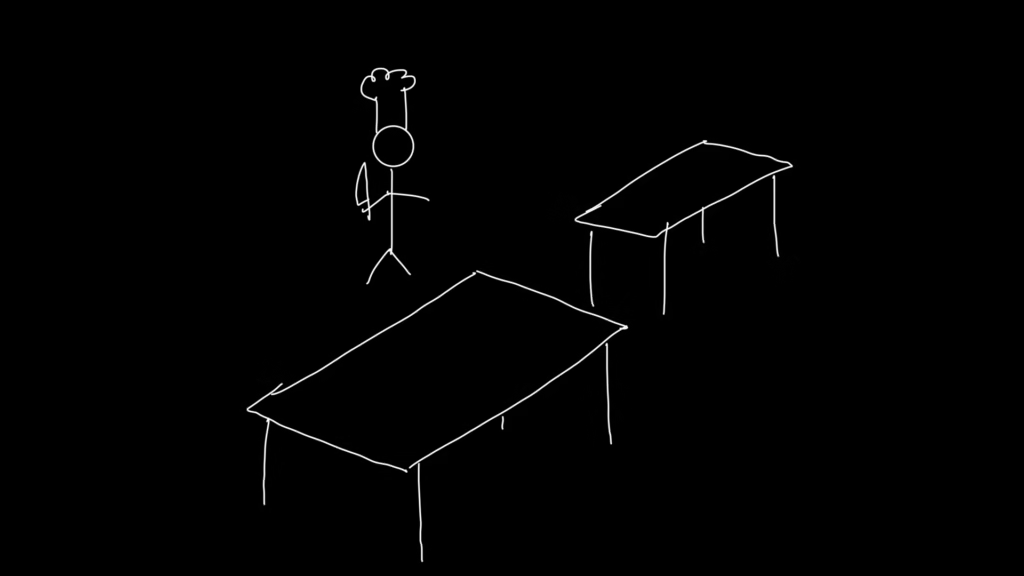
To increase efficiency, you can increase the size of the countertop so more of the recipe can be prepped for cooking, dramatically speeding up the cooking process.
Similarly, you can increase the size of the cache in a CPU, allowing it to work faster and more efficiently by giving it easier access to more of the relevant data and instructions it needs to process. At least in theory.
Manufacturing complexity aside, adding more cache to a CPU isn’t a simple decision to make. You have to redesign the CPU (and apps) to take advantage of the larger cache. There’s also a trade-off to consider: Since space is limited, do you add more cores or other modules, or do you add more cache, and which will best benefit the end user?
Back in 2022, AMD made that decision, figured out how to increase the CPUs workspace (cache), and released the 5800X3D. Where a traditional CPU had about 32MB of L3 cache, the 5800X3D debuted with 96.
The technology that made this happen is called 3D V-Cache, a fitting term given that a CPU die is functionally two dimensional, and AMD stacked the additional cache on top of this 2D structure.
For reasons too complex to get into, this additional cache dramatically improves performance in games.
The problem with 1st gen 3D V-Cache
The 5800X3D and 7800X3D CPUs both use first-gen 3D V-Cache technology. As explained earlier, this additional cache is placed on top of the CPU, which creates one significant problem: Heat.
CPUs get hot, which is why we need massive coolers to keep them from melting (though that still didn’t stop Intel’s CPUs from melting, but that’s a story for another time). Since traditional CPUs are effectively two dimensional, the CPU cores (the hottest parts of the CPU) and cooler are in contact with each other and can efficiently dissipate heat (See image below).
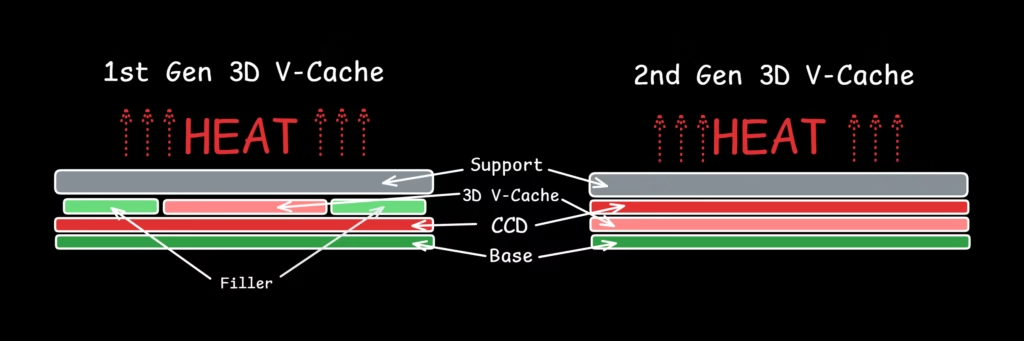
With 3D V-Cache, not only did AMD place the cache module on top of the hot CPU cores, but they also had to place a thick support wafer of sorts above that. In addition, the 3D V-Cache chiplet was also not as wide as the CPU chiplet, which meant that there was additional filler material between the CPU chiplet and the support wafer. Each of these layers are in turn thermally separated by a bonding and oxide layer that further hampered heat transfer.
The result: Both the 5800X3D and 7800X3D ran hotter and thus slower than their 3D V-Cache-less counterparts.
For gaming, this didn’t matter. The loss in clock speed was easily outweighed by the benefits of additional cache, and both CPUs are still considered to be among the best gaming CPUs ever made.
2nd-gen 3D V-Cache flips the formula
By the time the 9800X3D rolled out, AMD figured out how to flip the design on its head. The 3D V-Cache chip is now at the bottom while the hot CPU cores are at the top and closer to the CPU cooler you’re using. In addition, AMD apparently figured out how to use a thinner oxide/bonding layer, which further improved heat transfer.
It seems to have taken an incredible feat of engineering to achieve this, and the results speak for themselves. The 9800X3D CPU runs just as fast as its 3D V-Cache-less sibling (the 9700X), while still surpassing it in gaming performance. Effectively, the 9800X3D is widely considered to be the best gaming CPU you can buy today.
Test setup
The 9700X and 9800X3D are largely identical but the X3D part has more cache and a slightly lower boost clock. That last affects single-threaded performance in some apps, but not significantly. Games benefit from single-threaded performance, but again, the much larger X3D cache plays a bigger role.
Another point to note is that the 9800X3D has a much higher TDP of 120W, while the 9700X is rated at either 65W or 105W depending on which mode you enable in your BIOS. For testing, I enabled the 105W mode to give the 9700X its best shot at the 9800X3D.
| Model | 9800X3D | 9700X |
| Architecture | Zen 5 | Zen 5 |
| Cores | 8 | 8 |
| Threads | 16 | 16 |
| Boost Clock (GHz) | 5.2 | 5.5 |
| Base Clock (GHz) | 4.7 | 3.8 |
| L1 (KB) | 640 | 640 |
| L2 (MB) | 8 | 8 |
| L3 (MB) | 96 | 32 |
| TDP (W) | 120 | 65-105 |
| Unlocked? | Y | Y |
| Tjmax (C) | 95 | 95 |
| Launch date | 11/7/2024 | 8/8/2024 |
| USB 3.2 G2 | 4 | 4 |
| USB 2 | 1 | 1 |
| PCIe version | 5 | 5 |
| Native PCIe (total, usable) | 28, 24 | 28, 24 |
| Memory | DDR5 | DDR5 |
| Memory Channels | 2 | 2 |
| Max Memory (GB) | 192 | 192 |
| Integrated Graphics | AMD Radeon Graphics | AMD Radeon Graphics |
Both CPUs were tested on a Gigabyte X870E Aorus Master motherboard and paired with 32GB of G-Skill Trident Z memory at 6000 MT/s (CL30). For storage, I used a Samsung 990 Pro and WD SN550. The CPU was cooled using a Corsair iCue RGB Elite H150i liquid cooler while power was delivered via a Corsair RM850e PSU. For the GPU, I went with an Nvidia GeForce RTX 5080.
Disclosure: AMD provided the 9800X3D, RAM kit, cooler, Samsung SSD, and motherboard. Nvidia sent me the GPU. Neither party was involved in the testing process, nor have they been informed of the contents of this review.
Crunching the numbers
Benchmarking both CPUs for productivity, I found a negligible difference between the two parts. On average, the 9800X3D is 0.05% faster than the 9700X owing to a surprising 12% lead in 3D rendering via Blender. The rest of the results are within margin of error and not worth discussing.
Whether you’re editing photos or video, or working with CAD and rendering software, there is virtually no difference in performance between the two CPUs.
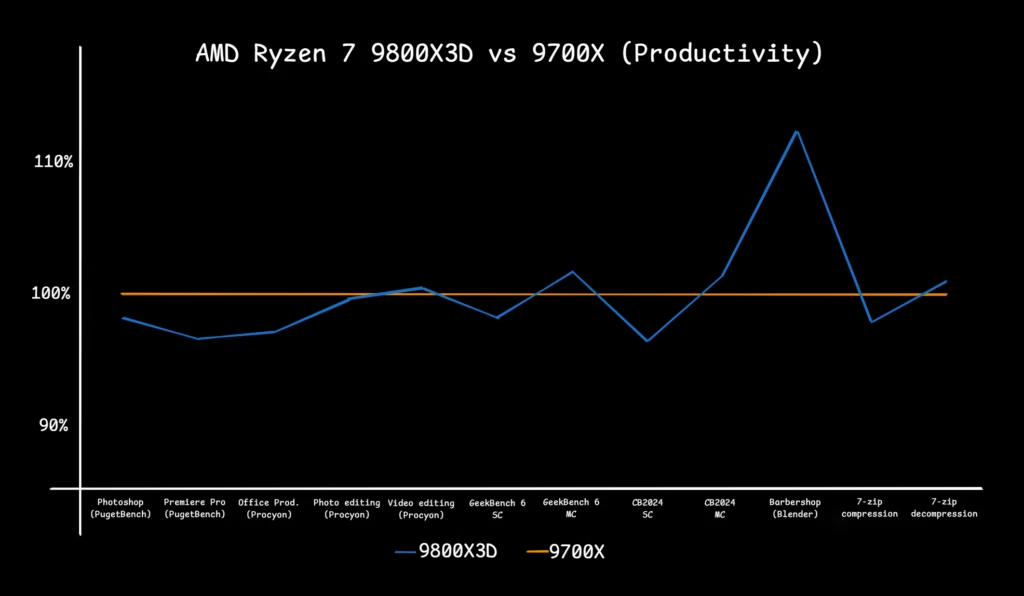
Now on to gaming, the real reason we’re here.
1080p Low
For these tests, the games were all set to render at 1080p and their lowest graphics presets. All forms of upscaling and frame-generation were turned off, as was ray-tracing if it was an option. The only exceptions here are Counter-Strike 2 and F1 23, both of which were tested at 1080p but using their highest graphical presets. This is because these games are very light and demand few resources.
Reallistically, no gamer is going to play at 1080p Low when they have a 5080 and 9800X3D combo, but these tests are important as they eliminate GPU bottlenecks and represent the best-case scenario for CPU performance.
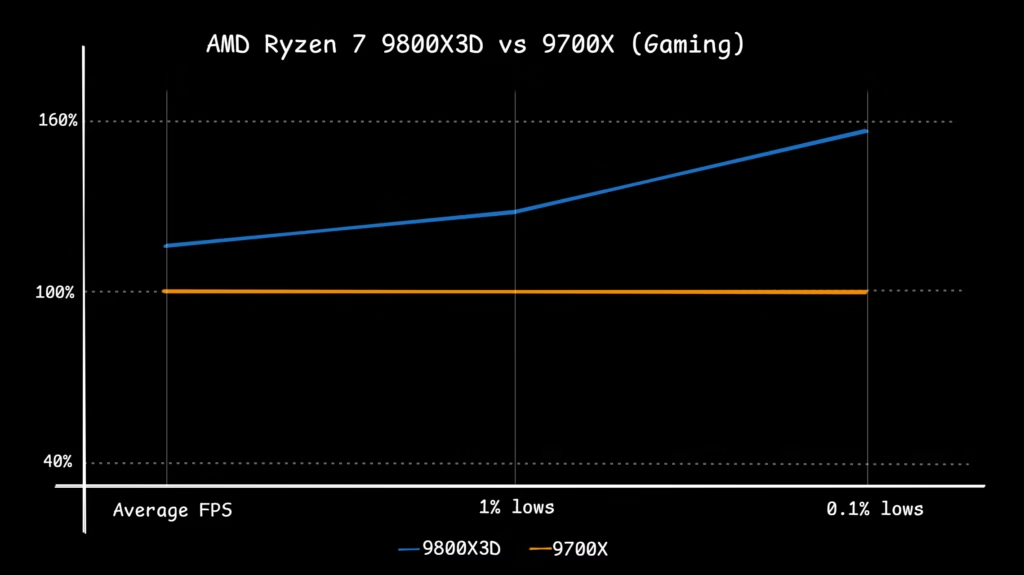
The 9800X3D’s lead in these tests is frankly incredible. Average frame-rates were up 16% across the board, but more importantly 1% low and 0.1% lows saw an uplift of 28% and a staggering 57% respectively. These last are a strong indicator of how much a game stutters when playing, and the fact that they’ve received such a significant boost with the X3D means that the games feel significantly smoother to play.
Of note is STALKER 2, which saw an incredible 407% boost to 0.1% lows, and a 63% boost to 1% lows. Other games that benefited significantly were Hogwarts Legacy (31%), Microsoft Flight Simulator 2024 (43%), and Assetta Corsa Competicizione (34%). In fact, ACC also saw huge gains of 42% and 211% in 1% lows and 0.1% lows respectively.
This is perhaps the most impressive uplift I’ve ever seen from the same generation of CPU, and is testament to the effectiveness of 3D V-Cache.
2K/4K High (with RT where applicable)
Next up, we look at what is a more realistic scenario for gamers. Given its price, I expect to see the 9800X3D only in high-end gaming PCs with powerful GPUs. These gamers will be playing with all settings at maximum and ray-tracing enabled (where possible), and usually at 2K and 4K.

Bearing in mind that games at these resolutions and settings place a much higher load on the GPU than on the CPU, it’s not surprising that the performance delta between the 9800X3D and 9700X drops to 7% in average frame-rates, 10.5% in 1% lows, and 2.5% in 0.1% lows.
While this might seem like a bad look for the 9800X3D, there are still enough outliers to justify the premium it demands. Cyberpunk 2077, Alan Wake 2, and Indiana Jones and the Great Circle saw no significant uplift when using the 9800X3D, but CS2 saw a 20% uplift to 1% lows and 0.1% lows, Hogwarts Legacy saw a 20% uplift across the board, and ACC saw a massive 30% uplift. As a sim-racer myself, the boost in ACC alone is enough to push me towards the 9800X3D.
At 4K, where almost all the load is on the GPU, the difference in performance between the CPUs drops to a negligible value (except in the case of ACC, which still sees a 10% uplift). The 9800X3D is faster, but you won’t notice or feel any difference when gaming.
The most interesting observation from these tests is that the 9800X3D tends to draw about 10-20% less power than the 9700X (when in its 105W mode) in most games. The 9800X3D is usually hitting a TDP of only 70-80W, pushing to 100+ in more demanding titles. It’s only in ACC that I saw it momentarily exceed 170W.
Essentially, it looks like the 9700X has to push much harder to compete with the 9800X3D, and even then it often doesn’t quite make it there.
Recommendations
All jokes aside, AMD’s X3D lineup has demonstrably better long-term value than their siblings with smaller caches and have aged very well. The 5800X3D is more viable today than the 5800X, and the 7800X3D is fast enough that there’s no reason to upgrade for another couple of generations at least. I see a similar future in store for the 9800X3D.
If you can afford a 9800X3D, go for it. It’s the best gaming CPU out there, by some margin, and any high-end PC deserves one of these. If even gamer-math fails, the cheaper 9700X (or even the 9600X) is still an amazing option that will hold its own (just) against the X3D at higher resolutions and settings.